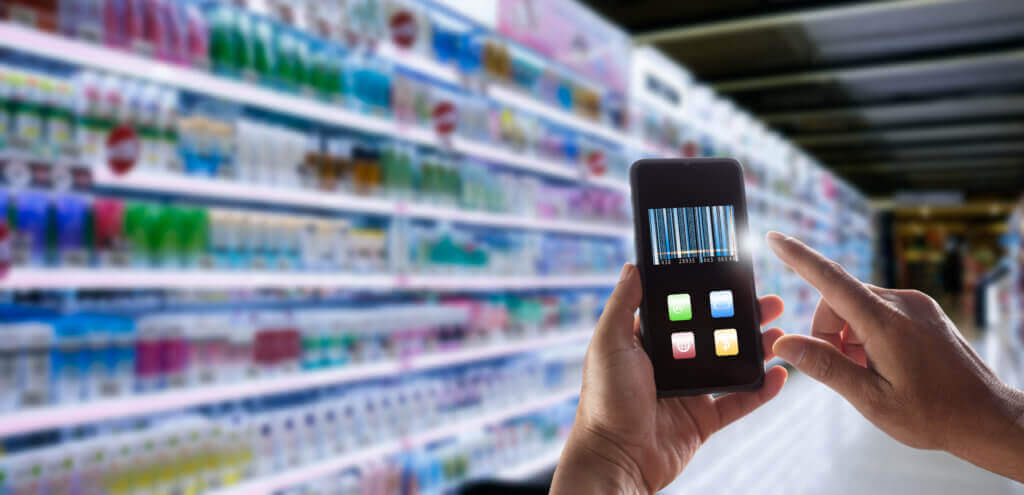Businesses are continually challenged with implementing new strategies and tactics to improve their operations. Often times, the mission critical operation of barcode labeling is overlooked during these times of evaluation, however implementing best practices to your labeling environment can result in substantial cost savings and efficiency gains. Here are 15 barcode labeling tips your company can implement to achieve faster print speeds, reduce errors, standardize processes, prepare for the future, and just make labeling easier.
- Optimize software to printer communication
It’s difficult to work efficiently without clear communication in any setting. When your label printer and design software don’t communicate efficiently, it slows down your whole process. To ensure smooth label printing, leverage native printer drivers and printer resident fonts. TEKLYNX native printer drivers ensure crystal clear communication by using the native language of the printer. With “What You See Is What You Get” WYSIWYG label printing, you can design and print quickly. Additionally, leverage printer resident fonts, which are fonts installed on the printer instead of on the computer. When using non-printer resident fonts, letters and numbers are sent as font images, which increases the amount of data transferred during print time.
- Set up forms for print users
Utilizing forms in your printing process can help you move quickly while also reducing errors by keeping all data in a central location. Variable data is entered at the time of the print job and can help to avoid unintended edits to your label design. TEKLYNX’ label design software, CODESOFT, comes with form designer tools you can leverage to implement this best practice into your company’s labeling process.
- Print from the internet
Using a browser printing interface to print labels bypasses the need to open the label design software. This enables users to find the correct label by typing in a unique identifier for the label like a part number or work order number, or by scanning a barcode. The labeling system then gathers the necessary information from the connected data sources and routes the print job to the printer. Browser-based printing makes it easy to integrate supplier networks in your labeling process and enables printing on a global scale, creating further ease in supply chain labeling.

- Create database-driven label templates
Manually entering data, text, or images on your labels – even when done carefully – often leads to costly labeling errors. By creating database-driven smart label templates, manually entering data becomes a thing of the past. With your pre-existing database, you can create variable data fields on your label and connect them to relevant fields within your database. The print user then selects the correct database record and prints, eliminating potential human errors.
- Use data validation to prevent printing if there’s an error
Checking data quality and accuracy before using it is a critical factor when determining the usefulness of data. By using data validation in your labeling process, users are forced to enter data in a specific format. A good example of this is a date formatted as MM/DD/YYYY, or a phone number as (###) ###-####. Setting up your label templates to not allow printing if the data can’t be validated is a good way to reduce waste and time spent re-printing labels.
- Maintain records of the label design and printing process
The best way to track down an error is to retrace your steps to the beginning of the process. Records assist with label traceability and can help prevent future errors by pinpointing the exact moment a mistake was made. If an incorrect label is printed, you have the power to identify by whom the incorrect label was designed, who approved it, and when it was printed. Having records of your labels also gives visibility into which products are affected and how to quickly identify them in case of recall.
- Define user roles
Defining user roles in your labeling process distributes accountability of who designs, who approves, and who prints your labels. Designers have permission to create new labels and make changes to the design. Approvers can approve or deny the label, but cannot make any edits. Print users can only print labels and cannot approve, deny, or make label changes. Having straightforward user roles is a key best practice when standardizing your labeling process.
- Set up an approval process
Further standardize your labeling process by setting up label approval rules and have them be enforced. A common labeling process looks like this: a product manager designs the first draft of the label. A compliance specialist approves or denies it for regulation agreement. A marketing manager then reviews the label for appropriate branding. Finally, a production line worker prints the label. Leverage label security and traceability software to streamline your label approval process and simplify touch points with various departments within your company.

- Integrate labeling software with hardware
Easily automate steps in the labeling process by integrating your hardware with your labeling software. Connect a scale to your computer and automatically send the weight of the product directly to the label in the label software. For a scanner, just print a barcode on an order sheet and have a user scan it into a database; the database will ensure the correct record is selected. If your company uses scales, scanners, PLC’s (Programmable Logic Controllers), keyboards, printers, or virtually any other device that can communicate through a serial port, USB port, or TCPIP, you have the potential to standardize your labeling process by integrating these tools with your labeling software.
- Utilize multi-user network licensing
If you have multiple users leveraging labeling software, a network license installed on a server will save costs and add efficiency. A network license is installed on one server and is pushed out to each computer, eliminating the need to install and update each license on each individual computer. Network licenses also make IT maintenance easier, setting your company up for future success simply by being connected on a network.
- Print documents and labels from the same application
If your order receipts, bills of materials, or packing lists all contain the same data as your labels, moving document printing to your label design software just makes sense. TEKLYNX label design software CODESOFT enables label and document printing standardization by allowing multiple database records to be on one file, saving time by printing from one application. By consolidating your printing processes, you start saving time (instead of wasting it!).
- Stay up to date across the board
When you update your operating system (OS), it’s important to take your labeling software and hardware into consideration. It’s possible that an OS update could result in issues or incompatibility with ancillary systems, for example labeling software that was developed for Windows 10 may not work on a machine running Windows XP. Keeping all systems updated can keep your company running smoothly.
- Centralize label file storage
Storing label files on different machines across multiple locations can result in a frustrating and time-consuming process to find the right label. An easy fix is to store all your label files in one centralized location. To achieve this, you could choose to utilize network licensing which updates label files on a centralized server rather than on individual machines. Another solution is implementing a central repository, which prevents storing label files on separate machines as well as disparate files and updates.
- Standardize on one brand and version of software
By standardizing your company’s barcode labeling software across brands and versions, you eliminate the frustration caused by inconsistencies within the network. To ensure that your labels can be successfully opened, viewed, edited, and printed by everyone involved in the labeling process, use the same brand and version of barcode labeling software. For instance, label files are not backwards compatible, so if a label file is saved in a newer version of TEKLYNX LABELVIEW, that same file cannot be opened by another user with an older version of LABELVIEW, resulting in confusion and wasted time.
- Print from your business system
Integrating labeling with your ERP or business system makes printing easy, minimizes errors, and provides the fastest label printing speeds. This is because you can print directly from your respective system without opening the label design software. Printing can be triggered by scanning a barcode, adding a record to a database, or using a scale to weigh a product. No matter what method you use, automated printing is guaranteed to make your labeling process more efficient.
Source: TEKLYNX Americas